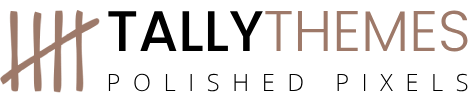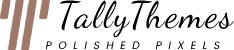Redirect 301 will protect your site from upgrading, reconstruction, and moving to a new URL. Even the issue is technical but they are quite easy to implant. Unfortunately, many web developers forget to include redirect 301 during the process and they lose their SEO ranking.
To be frank many professional developers don’t think much about redirect 301. But this option has a huge impact on the SEO efforts of webmasters. But redirecting is basically part of web development projects.
Recently this option has been discussing in different social media and blogs. So we decided to make you learn all about this.
What is a 301 Redirect?
When you need to change the URL of any page without changing the way search engines see it then it is recommended to use the server-side redirection to 301. And it will save your visitors from running away because of direction to the wrong page. In one word 301 redirects is a status code that tells the visitors that the specific page or URL of a site is moved to a new URL. It basically asks search engines to redirect the SEO history to the new piece of content and lead the traffic to the new URL.
When to Use a 301 Redirect
- When your site is moved to a new domain and you need to be followed by your old clients, traffic, and SEO history to the new domain.
- If you have changed the URL of the post page or category and you want to keep the existing SEO ranking and page URL.
- If you want to reroute the traffic of the old URL to the new.
- If you have merged two different websites and want to ensure that the URL of the sites redirects to the right pages.
What is page rank?
Google assigns pages with numerical values 0-10 on the basis of category. This ranking actually indicates the overall position of your site or page on the basis of content quality. Page ranking is not that important fact as this only coves a small area of Google’s algorithm.
Setting Up 301 Redirects
Lots of ways are existing which can be utilized for setting up redirect 301 for page or post. Many of the tricks require professional-level knowledge but others are user-friendly. We recommended the following three methods for use:
.htaccess File
Websites running on Apache servers can be redirected you just need to access your server’s .htaccess file for implementing 301 redirects. This is a bit tricky and not suitable for novices. Our coder team is quite capable of handling this.
Redirection Plugin for WordPress
For WordPress users this can be done without doing any extra coding at the back end all your stress will pull by the plug-in. You can use a plug-in like Redirection to set up 301 redirects from your dashboard of the admin panel. The plug-in is intuitive in nature and quite simple for novice nonprofessional bloggers and webmasters.