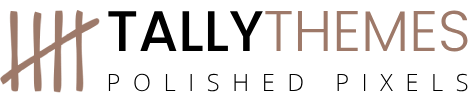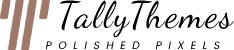Even though technical SEO is intimidating to you, we advise you not to worry at all as because today we are going to focus on the items you need to discover and fix in a simple way ever. Technical SEO may be defined matter regarding settings, code, and servers. Technical SEO cover facts which include things that we can see or can’t see.
What is Technical SEO?
It focuses on discovering errors and fixing those problems. The primary aim of technical SEO is too simple for the search engines to crawl, understand, digest, and open the window for better indexing and ranking.
Seven Common Problem Areas within Technical SEO
Here we have listed the most common technical SEO issues usually faced by webmasters of WordPress websites.
- H1 Tags
H1 tag founds in HTML which is the title of a page or post. It is available on top of the content.
Problem: H1 tags Missing or having multiple H1 tags
Issue: Create volatile content’s subject matter to understand by a search engine.
Root Cause: WP theme coded poorly, mess with the H1 using the editor.
Resolution Options: Change the theme, fix the code, and eliminate override
- Meta Titles and Descriptions
It gives a simple overview of the page contents.
Problem: multiple meta, missing meta, repeated meta for the whole site, excessively long or short meta.
Issue: Create volatile content’s subject matter to understand by search engine
Root Cause: Absence of SEO plug-in, wrong settings of plug-in, overridden settings of the plug-in
Resolution Options: Install Yoast plug-ins or One SEO and configure correctly.
- SEO Friendly URLs
Let search engines assume the sites structure and architecture of the layout
Problem: lack of hierarchy, links with numbers, links contains characters,
Issue: Makes it difficult for search engines to understand the hierarchy and nature of the content, difficult to crawl
Root Cause: Poorly coded plug-ins, old technology, wrong settings
Resolution Options: Optimize with SEO plug-ins, set permalinks to post name in WordPress
- Robot.txt Files
The robots.txt is a robot exclusion protocol that instructs search engines to crawl and index web content.
Problem: Incorrect instruction, missing instructions
Issue: hinder search engines to crawl on-site and influence to index and rank the site incorrectly.
Root Cause: old configuration, poor coding, or several errors in code.
Resolution Options: Regularly monitor Google Search Console.
- XML Sitemaps
XML site map tells the search engines about the organization and list of content of any site.
Problem: Broken structure, wrong HTML version, errors, missing hierarchy or segmentation
Issue: Makes it difficult for search engines to understand the hierarchy of a website
Root Cause: Lack of plug-ins, bad practices
Resolution Options: Install Yoast or All in One SEO and configure correctly, Upload to GSC and BWT, fix error in GSC and BWT
- 301 Redirects
A 301 redirect is a status code that moves the history of SEO to new content and routes traffic to a new location.
Problem: broken links without 301 redirects, website reconstructions without using 301 redirects
Issue: loss of website traffic, losing SEO ranking and history as well, failure to index
Root Cause: Poor practices, lack of knowledge,
Resolution Options: use of WordPress plug-ins like Redirection and quality knowledge of SEO
- Schema and Rich Snippets
It helps search engines to understand the content of your site which can be used to display rich snippets in search results.
Problem: missing schema or improperly used schema
Issue: confuses search engines to understand the content of the site, shows wrong consents or nothing.
Root Cause: Poorly coded themes or plug-ins
Resolution Options: Adding schema rich plug-ins to a framework, improve web practices
In conclusion
Even though technical SEO audit needs a deep knowledge that web developers only have, most of the problems can be solved without any coding by a person without programming skills. Several monitoring tools and auditing apps are available for identifying, monitoring, and resolving the issues mentioned here.