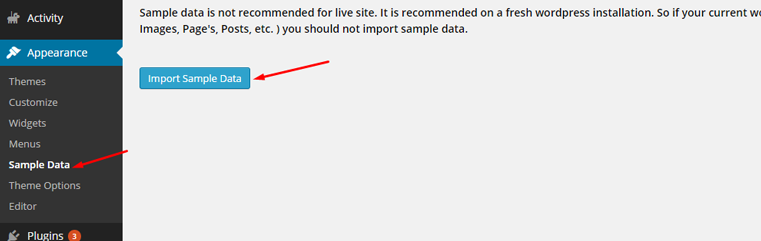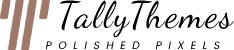We have included sample data in all of our themes. The process of importing is very simple. Before importing sample data it is required that you installed and activated all Recomandate Plugins.
NOTE: Sample Data importing is Recommended for new/fresh WordPress installation. Please DO NOT IMPORT SAMPLE DATA TO A LIVE SITE.
To import sample data you need to go Appearance -> Sample Data of the navigation and you will see the importer page. Now click the button “Import Sample Data”