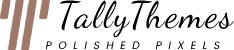TallyKit shortcode component supply a lot of shortcodes to you. It includes all kinds of shortcodes that allow you to build any unique layouts. TallyKit contains a ShortCode Generator. The generator has a user interface that allows you to quickly and easily use shortcodes and all the options that go with them. All shortcodes are accessed in the Visual Editor field of your WordPress Admin. Each short code has its own unique options.
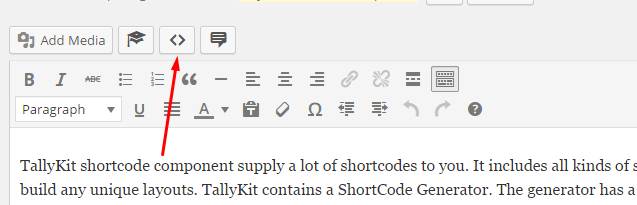
After clicking on the button, a popup modal will be open. see the image below.
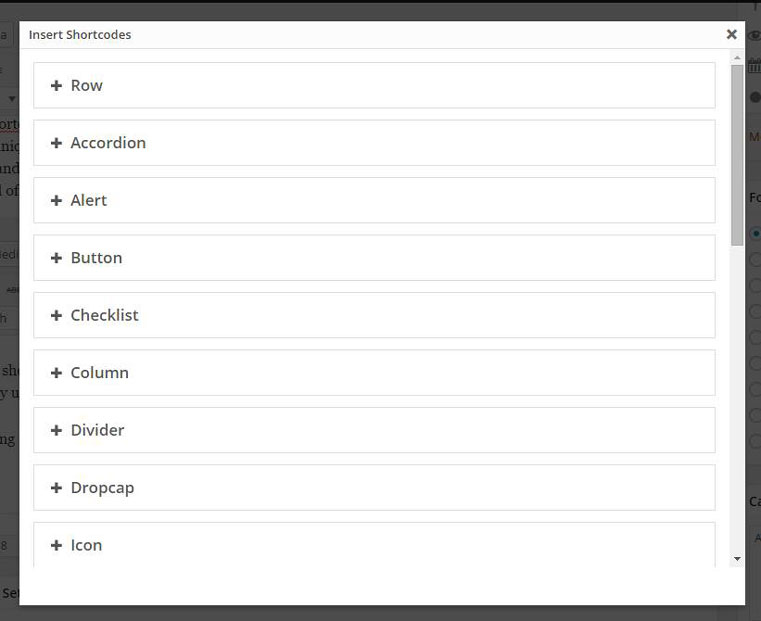
To Use The Shortcode Generator, Follow The Steps Below.
Step 1 Open a page or post and click on the Visual editing tab.
Step 2 In the editing toolbar, click the shortcode icon to initiate the generator.
Step 3 In the popup window, select the shortcode you want from the list.
Step 4 Make your selections from the shortcode options that load, then click “Insert Shortcode” and it will be inserted on the page.