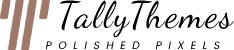Most of our themes are Retina Ready so the theme will look fantastic on High-Resolution displays like the iPad or iPhone Retina devices.
There are two different sets of images/graphics that can be Retina Ready
- Theme Images: These are the images that are included with the theme (ex: Social Media Icons). All of the included Theme Images are Retina Ready out of the box and do not require the user to do anything. They will look super sharp on Retina Ready screens.
- User Uploaded Images: The second set of images is called User Images, these are any images that the user will upload into their theme (ex: Blog Post Image). Whether or not the User Images are Retina Ready depends solely on you, the user. The general rule is that a Retina Ready image needs to be 2x the normal size. So if you have an image that is going in a space that is 100px x 100px, you would need to upload a 200px x 200px image. The easiest way to ensure that your User Images are Retina Ready is to use the WP Retina 2X Plugin created byJordy Meow.
The WP Retina 2X Plugin For User Images
This is a fantastic plugin and is the best option for users to ensure their images are Retina Ready. It tells you if the images you are uploading are large enough to ensure Retina Resolution. And it can also convert your current media library to be Retina Ready. It will automatically create the necessary 2x images that are needed for every area of the site and will warn you if your images are not large enough to be Retina Ready.
Logo Image
The logo needs to be uploaded via Theme Options. We have created the necessary fields to ensure those images are Retina Ready. Users will need to upload the extra files that are 2x the original size. For example, you will need to upload your regular size logo file in the Logo field, then upload the 2x Logo file in the Site Logo (High DPI) field. For the logo, you will also need to input the width x height of the original logo size, not the 2x size. This is important and part of the process the browsers use to display the Retina Ready Images.