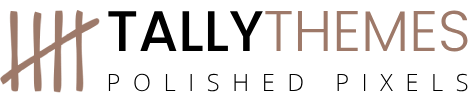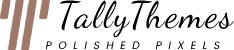The web is over-flooded with lots of tips, tricks, and advice about online blogging and the ways of integrating blogs with SEO needs. But the decision is yours which advice will you follow and which you should ignore. It is wise to concentrate on some advanced SEO strategies and theory of blogging along with the basic SEO strategies following from the ancient. Using images with content is a good thing to be practiced. Unfortunately, tons of free and premium images are available on the web but all of them are not equally capable of SEO success.
This article will tell you how you should use images for your content to get an advantage of SEO and how you could avoid the risk of copy-right issues.
Never Use Illegal Images
Unfortunately, new bloggers and web developers don’t have any idea about the copyright law of digital photography. Therefore, most of the time they use such images which have not legal rights should not use without any legal approval of the owner. Usually, novice web developer follows that wrong way. Before using any image for the content we need to know the fair use policy of the image. We have found creative commons and public domain images quite safe for use. However, most of the creative commons licensed images to require mentioning the source link back. Without the explicit permission of the photographer, you should not use such images because it may sue your even you mentioned the source or the name of the photographer. Public domain photos and labeled creative photos should be properly labeled to avoid expensive copyright infringements.
Take care of alt tags
Stapling each image of the site using an alt-Tag will let you taking advantage of search engine optimization. Currently, Google indexing sites are based on images too. If Google identified images of your site for Google images then it will help you getting traffic. Alt tags should be short, concise, and to the point. Make sure that you are not using a long list of keywords as the Google penguin algorithm may kick you off from the index and you may lose your ranking as well.
Use Quality Pictures
Avoid using some obscure form of images like low resolution, low quality, and pixilated images and considered as a red flag for Google which will literally play down your ranking. It is better to have no image than low-quality images. If your blog has good images it will look impressive thus you gain appreciation from your readers and your SEO result will be remarkable.
Providing a link with Images
Providing links with images is a controversial practice and providing links with images varies with needs actually. Affiliate marketers generally link images with products which gives them better conversion. Unfortunately, Google does not like such ticks. If anyone wants to use this action they should make sure that use a no-follow tag so that search spider doesn’t follow them since it is extremely harmful to SEO. Still, many webmasters don’t link pictures assuming that in the future Google may take it negatively and it will hamper ranking.
Rules for Utilizing Images
If you consider as a reader textual long paragraph is always boring and usually such content decline the values of content. Braking long paragraphs with relevant images and will add value to them. There is no hard and fast rule of using a specific number of images for any blog post. Using more images with alt tags helps search engines to keep the site listed in search ranking thus it will end to the success of getting huge traffic in an instance. Including some images with good captions will present your dedication and let you build trust.
In conclusion
Selecting the right picture is an art and skill actually. Finding appropriate images for content and using them in the right way will add value to your content and make you building g trust as well as better ranking with search engines.