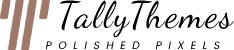WordPress Platform Installation
Before Installing our WordPress Theme, You should have a WordPress Platform installed on your hosting server. So, in order to install the WordPress platform, you will need a hosting provider, domain, and access to your website’s server. Installing the platform on your server can be accomplished by following the instructions here.
WordPress Theme Installation
Before installing the theme and setting up the content, please make sure you have the latest version of WordPress installed. The theme should work with previous versions (although WordPress 3 is required), but my advice is to update as soon as possible. Ideally, you should also start with a clean installation, with no plugins installed, and build your website from there.
Once you are ready, login into the WordPress admin and follow the steps below:
The ZIP file that you downloaded from TallyThemes.com will be used for your theme installation. There are two ways to install the theme:
The Easy Install
1. Navigate to Appearance > Themes within the WordPress admin panel.
2. Select the Install Themes tab at the top.
3. Choose the Upload option near the top.
4. Choose the .zip file that you got from TallyThemes.com (the downloaded WordPress theme) from your computer and click Install Now
5. Activate the theme after it has uploaded successfully.
The Traditional Install
A little more effort is needed for installing a WordPress theme through the traditional way.
- Unzip the ZIP file (The WordPress Theme File) that you downloaded from TallyThemes.com if you haven’t already.
- Next, you will need an FTP program such as Filezilla.
- Login to your server using the FTP software.
- Upload the theme into the /wp-content/themes/ directory.
- Navigate to Appearance > Themes within the WordPress admin panel and activate the theme.
You are done!