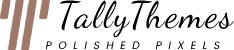Our theme includes some advanced options to manage footer widgets. You can enable or disable the footer option with the theme option and change the settings for individual pages.
To access the footer layout option you need to go Appearance -> Theme Options -> Site Layout, now scroll down and you will see the footer widget options. You can set the widget columns. Also, you can change the width of each column by enabling “Enable Custom Width”
NOTE: You will get the same setting on each page/post page. You will see it below the text editor.