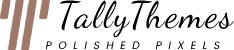If you want to add a custom page or any other page as the home page. You can do it by changing a small setting of WordPress.
To Set Your Home Page, Follow These Steps :
Step 1 Create a new page and give it home or any name you like.
Step 2 Add content, shortcodes
Step 3 Navigate to Settings > Reading.
Step 4 Select the “A Static Page” option.
Step 5 Choose the page you want as your home page from the drop-down list.
Step 6 Do not need to select the Posts page.
Step 7 Then click the Save changes button
We also created a video for you.