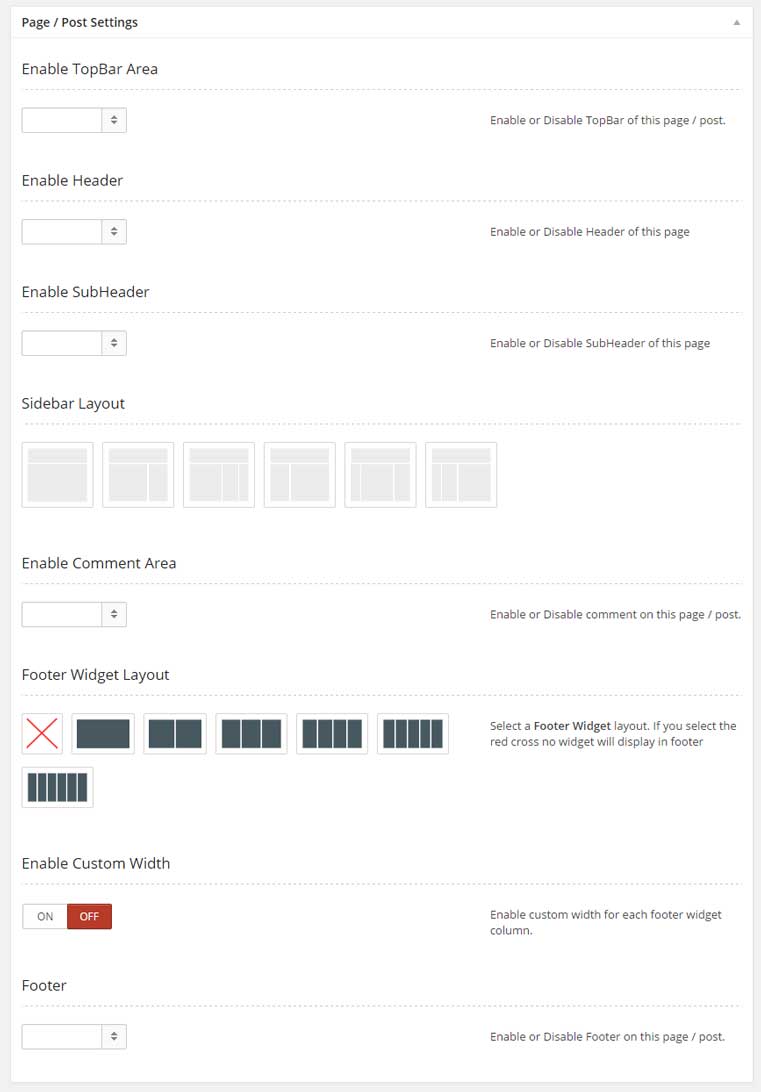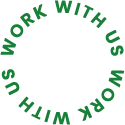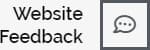We have added advance page/post settings to change the look of it. You can find the meta box below the Text Editor.
Enable TopBar Area: You can select yes/no to enable or disable the top bar of the page or leave it blank to use the global setting from the theme option.
Enable Header: You can select yes/no to enable or disable the Header of the page or leave it blank to use the global setting from the theme option.
Enable SubHeader: You can select yes/no to enable or disable the SubHeader of the page or leave it blank to use the global setting from the theme option.
Sidebar Layout: There is 6 type of sidebar layout for a page. You can select anyone or leave it blank to use the global setting from the theme option.
Enable Comment Area: You can select yes/no to enable or disable the comments area below the page content or leave it blank to use the global setting from the theme option.
Footer Widget Layout: You can ON/OFF to enable or disable the Footer Widgets of the page or leave it blank to use the global setting from the theme option.
Footer: You can select yes/no to enable or disable the Footer of the page or leave it blank to use the global setting from the theme option.